SEAT FINDER
LIVE
BLACKJACK


ABOUT THIS PROJECT
Launching a game and not finding a seat can be frustrating
Our data shows that a significant portion of users (up to 40%) who enter our dedicated Live Blackjack tables abandon them before placing any bets. This high abandonment rate reduces player engagement and potential revenue.
.png)
.png)
Contribution
Product Designer, Research, Design conceptualization, prototyping, and testing.
Duration
4 Weeks
Target audience
Live casino Blackjack players
01
Context: Blackjack Game
Blackjack, also known as 21, is a popular card game typically played in casinos. The primary objective is to beat the dealer by having a hand value closer to 21 than the dealer's hand, without exceeding 21




Game window with dealer and seats available, If there is a seat available, the user can start playing.
Game window with dealer and seats available, If there is a seat available, the user can start playing.
Homepage with game tiles
Game tiles with minimum bet and number of people playing, Ceratin games have unlimited seats.
Fig 1: Blackjack game
LiveScore lobby features an extensive range of games, including those from both LiveScore and other providers. Currently, we do not have specific data like minimum bet and no of people playing from the games from suppliers.
02
Understanding users
I started the project by doing a user interview in UserTesting to understand live casino blackjack player behaviors.
5
Interviews
10
Questions
Assumptions
01
Seat availability is a key influence on table choice
02
Not finding a seat at a table is a reason for abandonment
Identifying patterns from user conversations
Each color represents a user,
Grouped similar conversations, and identified behaviors from it.

Number of people playing is one of main reason for game choice
Users look for similar games when they can't find a seat in a game

Some users have preferred seat position when playing in real casinos
Users don't have a specific seat position preference in online casino
Fig 2: Affinity mapping
Behavior identified, Assumptions proved
4/5
Number of people playing is one of the major factors of choosing a game
4/5
Users do not have a preferred seat
2/5
Preferred seat changes in real life and online
4/5
If not able to find a seat at a table, will look for a similar table
4/5
Not finding a seat is the reason for leaving
Pain points
1
Inefficient Seat Searching
Users have to go through each of the game tiles to determine if there is an available seat, which is time-consuming and frustrating. Users dislike waiting for a spot and prefer rooms where they can join and play immediately.
2
Difficulty Finding Preferred Tables
Users have specific preferences when selecting a table (e.g., No. of players, Game type, minimum stakes), but struggle to manually find suitable tables among hundreds of options.
03
Brainstorming
Conducted an ideation workshop with 8 stakeholders, Generated ideas, mapped out ideas based on impact and effort, and voted on the ideas
How might we?
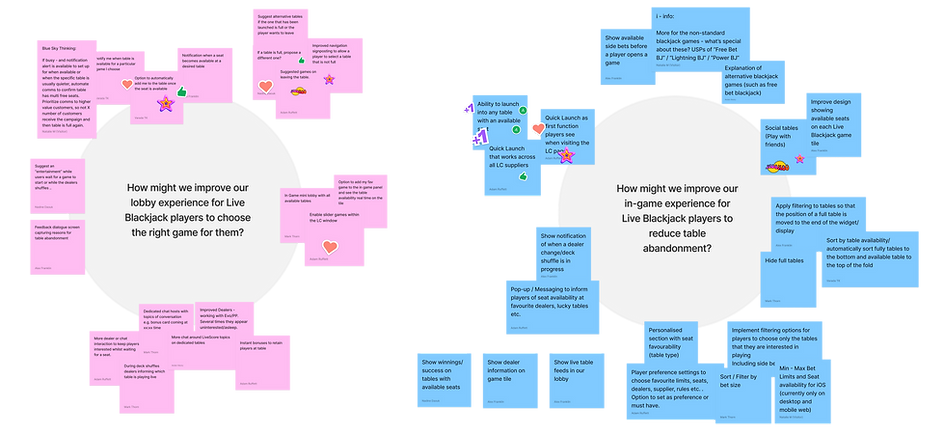

Vote results
7
Quick Launch into a game from our lobby into any available game
6
Game filtering to allow players to choose their preferred tables
4
In-game notifications when seats become available
3
Create a lobby inside the game and show available tables
2
Social Tables - allowing players to play with friends
2
Improve seat availability design on game tiles
Fig 3: How might we
Fig 4: Impact and effort mapping
04
04
8 ideas in 8 Minutes
Conducted a crazy 8 workshop with few stakeholders and designers to further deep dive into the problem.
05
Prioritizing ideas
Prioritised the voted ideas from the workshop based on impact and effort to identify the best option to go for.

Fig 6: Impact effort mapping
Then we decided to go with
"QUICK LAUNCH A TABLE"
Users can be quickly launched into a game with an available seat
06
Ideation and basic flow


Fig 7: Wireframes
Widget on homepage
Enter Attributes
Finding your table
Table found
Launch into table
07
Finalising the filters
Conducted a card-sorting exercise to understand what are the filters important to the user when choosing a game. Asked users to rank the filter options from Rank 1-7, Rank 1 being most important and rank 7 being least important

Final filters
01
Mininum stake
02
Seat availability
03
Game type
Fig 8: Card sorting from UserTesting
Ideation
09
Adding additional filters
Some users prefer specific game suppliers when selecting a game. We have data on which games come from which suppliers, enabling us to filter games by provider. Based on user preferences and data from card sorting, we decided to add game suppliers to the filters. This will help users find their preferred games more easily and reduce the likelihood of them abandoning tables that are not from their favored suppliers.

Fig 9: Card sorting from UserTesting
10
Defining the solution
After analyzing the pros and cons of each option, I chose this one for its simplicity. The small widget on the homepage occupies minimal space and provides users with a clear understanding of what will happen when they click "Quick Launch a Table.", Also its approach is scalable as if we are adding new filters in the future, as the user is interacting with the filter, even if it is taking space it won't effect anything surrounding it.
Users can directly launch into an available table or can apply specific filters to find specific tables.


Fig 10: Mid fidelity designs
11
Testing early
Conducted an unmoderated usability study in UserTesting with 5 participants and recorded the observations.
5/5
Users are very satisfied with their experience and are likely to use this feature.
Fig 11: User talking how likely they would be using this feature
Fig 12: User talking about their confusion on game suppliers
3/5 Users didn't know what game suppliers were, they had a vague understanding.
5/5 Users would expect to enter their preferences before quickly launching a table
5/5 Users would understand that filters would show preferences
5/5 Users would understand that after applying the filters the table will be launched instead of giving them options to choose and launch from.
5/5 Users understand that “2” on filters means that filters are applied
12
Iteration from usability test

Before

After
1
A few users took a few seconds to click "filters", so to make it more obvious, changed its position next to the main CTA, and added interaction around the button.

Before

After
2
Introduced an info button for both "table type" and "supplier" which would open up a modal explaining what they are so that users understand it.
13
Design Analysis
99% of the time the widget will land users into a game that has a table and it will be based on their preferences which should reduce the abandonment rate to a great extent
1
Quick launch into any table

Pain point 1
Inefficient Seat Searching
Users have to go through each of the game tiles to know if there is a seat available, here
"Quick launch a table" would directly launch users into a game with an available seat, which reduces the effort the user has to find the game manually.

Homepage Widget
In game
2
Launching into a table based on users preferences


Pain point 2
Difficulty Finding Preferred Tables
Users have specific preferences when selecting a table (e.g., No. of players, Game type, minimum stakes), but struggle to manually find suitable tables among hundreds of options.
Homepage
Filters



In Game
Finding a game
3
End of funnel

Game window



Inside the game window
Widget expanded
Filters autosaved
When users try to exit from the game, they are shown the seat finder widget again, which they might use to find a different game, which helps in retaining them in the game.
4
Applying filters but not able to find a table




Filters
Finding a table- loader
Not able to find a table
Game window

Fig 13: Desktop and mobile protyope video
15
Next steps
Performance Tracking and Analysis
We have implemented tracking. This will enable us to gain valuable insights into what features are effective, identify areas that need improvement, and understand user behavior better.
Enhanced Filter Options
Users have expressed a desire for more filter options. We will address this in the next iteration, ensuring a more customizable and user-friendly experience.
Multiple Selection Capability
Currently, the filter does not support multiple selections. This limitation will be rectified in the upcoming iteration, allowing users to apply multiple filters simultaneously for a more refined search.









